Microsoft Identity Manager
Manage many environments with one identity
[INTRODUCTION]
What is MIM?
Microsoft Identity Manager (MIM) is a tool that allows you to automatically synchronize and manage users and groups across directories and applications. With MIM, we can help you have a more seamless experience with your technology, ensure your environment remains compliant with security standards, and give you the confidence to know you are audit-ready.
[OVERVIEW]
What does MIM help you do?
Automate repetitive processes
Create, manage, and delete users and groups in all your systems through automation.
Maintain a single identity for each user
Ensure your users have a consolidated identity across all your systems and applications.
Create a hybrid approach
Combine MIM with cloud-first capabilities from Entra ID to build a hybrid identity management system.
Enhance visibility for compliance
View permissions transparently across your environments and ensure security is applied correctly for in-depth reporting and audits.
Synchronize passwords
Put an end to password fatigue by integrating user passwords with all your systems.
[YOUR CHALLENGES]

Client challenges we resolve with MIM
Our Microsoft certified consultants have been working with MIM and its predecessors FIM, ILM, and MIIS for years. We have extensive experience connecting user identities across multiple environments, all while maintaining safe and secure access so you have the peace of mind that your environment is compliant.
The main challenges we help our clients resolve using Microsoft Identity Manager include:
User and group administration automation
Reduce administrative overhead by utilizing automation or enabling delegation to allow your team to be freed to address other tasks.
Automation for complex processes
Simplify involved processes by allowing us to configure automation to ensure that work is performed correctly every time, without human intervention.
First-day productivity
Ensure that new users can be productive on their first day of work through automated provisioning and access management.
Security and compliance
Automatically remove access when users leave the organization or change jobs.
Legacy systems integration
Automate provisioning, access, and password synchronization to legacy systems that cannot be moved to the cloud.
[CONTACT US]
Partner with Microsoft experts you can trust
Contact us to talk about how you can automate provisioning and identity lifecycle with MIM and Entra ID.
[FROM THE BLOG]
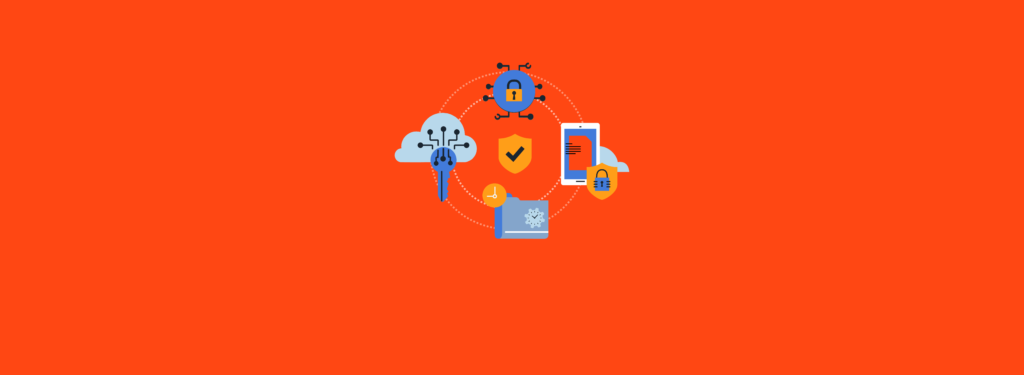
Boost Security and Transform Conditional Access with Entra ID’s Authentication Strengths
Microsoft Entra ID is a critical component of modern identity and access management. It acts as a front door to your applications and data by
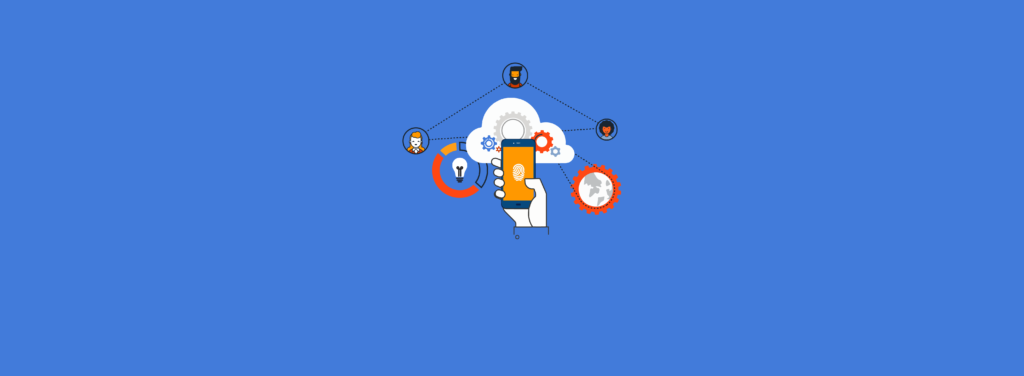
Highly Available, Secure, and Convenient: Leveraging Azure Blob Storage for your PKI Needs, Part 1
For as long as public key infrastructure (PKI) has existed, it has relied on certificate revocation lists (CRLs) and authority information access (AIA). CRLs are
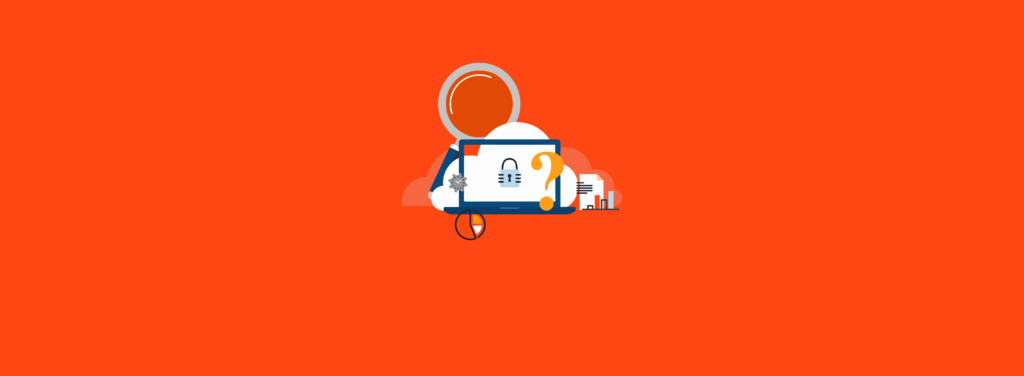
Virtual Machine Generation ID with Active Directory Domain Controllers
Active Directory (AD) domain controllers (DCs) have been around since Windows 2000. At that time, virtualization was in its infancy and almost every server was

Deploying the eduPerson Schema to Active Directory
If you work in a higher education environment, there exists a set of standards that must be implemented to allow students and faculty to collaborate
Microsoft Identity Manager
Manage many environments with one identity
[INTRODUCTION]
What is MIM?
Microsoft Identity Manager (MIM) is a tool that allows you to automatically synchronize and manage users and groups across directories and applications. With MIM, we can help you have a more seamless experience with your technology, ensure your environment remains compliant with security standards, and give you the confidence to know you are audit-ready.
[OVERVIEW]
What does MIM help you do?
Automate repetitive processes
Create, manage, and delete users and groups in all your systems through automation.
Maintain a single identity for each user
Ensure your users have a consolidated identity across all your systems and applications.
Create a hybrid approach
Combine MIM with cloud-first capabilities from Entra ID to build a hybrid identity management system.
Enhance visibility for compliance
View permissions transparently across your environments and ensure security is applied correctly for in-depth reporting and audits.
Synchronize passwords
Put an end to password fatigue by integrating user passwords with all your systems.

[YOUR CHALLENGES]
Client challenges we resolve with MIM
Our Microsoft certified consultants have been working with MIM and its predecessors FIM, ILM, and MIIS for years. We have extensive experience connecting user identities across multiple environments, all while maintaining safe and secure access so you have the peace of mind that your environment is compliant.
The main challenges we help our clients resolve using Microsoft Identity Manager include:
User and group administration automation
Reduce administrative overhead by utilizing automation or enabling delegation to allow your team to be freed to address other tasks.
Automation for complex processes
Simplify involved processes by allowing us to configure automation to ensure that work is performed correctly every time, without human intervention.
First-day productivity
Ensure that new users can be productive on their first day of work through automated provisioning and access management.
Security and compliance
Automatically remove access when users leave the organization or change jobs.
Legacy systems integration
Automate provisioning, access, and password synchronization to legacy systems that cannot be moved to the cloud.
[CONTACT US]
Partner with Microsoft experts you can trust
Contact us to talk about how you can automate provisioning and identity lifecycle with MIM and Entra ID.
[FROM THE BLOG]
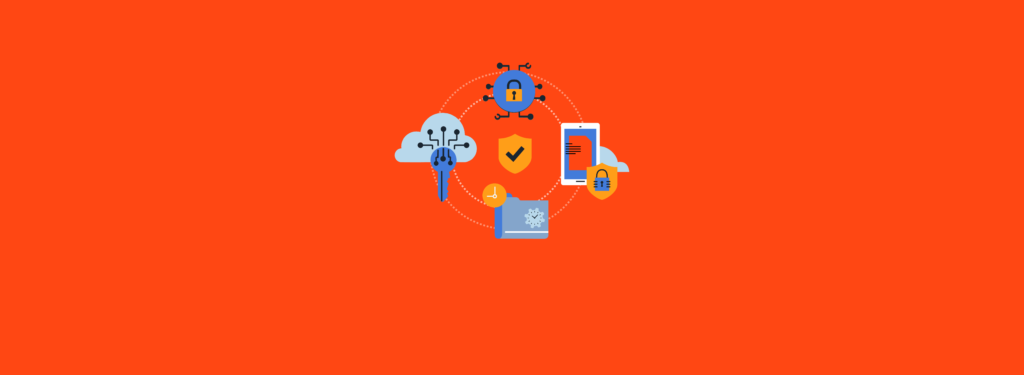
Boost Security and Transform Conditional Access with Entra ID’s Authentication Strengths
Microsoft Entra ID is a critical component of modern identity and access management. It acts as a front door to your applications and data by
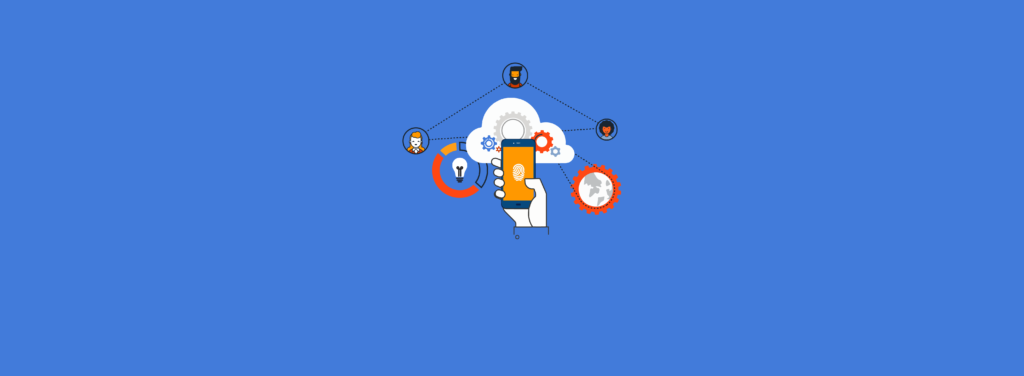
Highly Available, Secure, and Convenient: Leveraging Azure Blob Storage for your PKI Needs, Part 1
For as long as public key infrastructure (PKI) has existed, it has relied on certificate revocation lists (CRLs) and authority information access (AIA). CRLs are
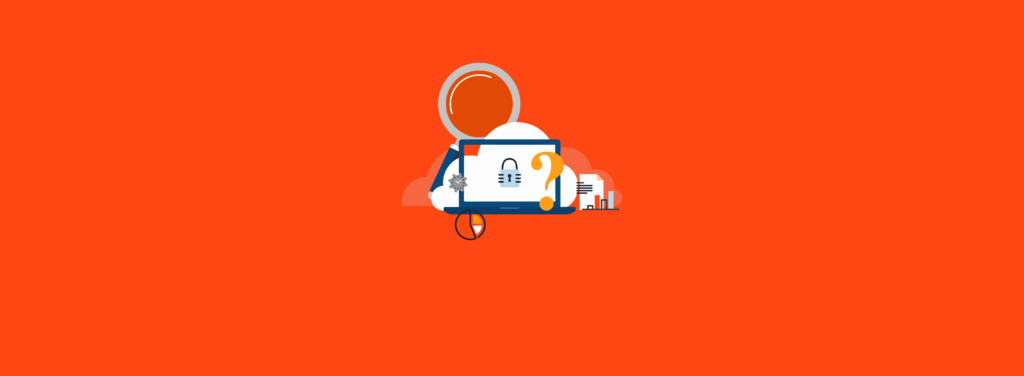
Virtual Machine Generation ID with Active Directory Domain Controllers
Active Directory (AD) domain controllers (DCs) have been around since Windows 2000. At that time, virtualization was in its infancy and almost every server was

Deploying the eduPerson Schema to Active Directory
If you work in a higher education environment, there exists a set of standards that must be implemented to allow students and faculty to collaborate






