Windows 365
Experience the full Windows environment in the cloud from any device
[INTRODUCTION]
What does Windows 365 help you do?
Windows 365 is a complete software-as-a-service (SaaS) solution that allows your organization to safely run your full Windows experience in the cloud. With Windows 365, you have the ability to create custom images and deliver a full productivity experience to your user community.
[OVERVIEW]
What does Windows 365 help you do?
Enhance remote work
Empower users to efficiently and securely access apps, data, and settings from anywhere with any device.
Lower costs
Maximize your budget through a predictable and controllable Cloud PC cost model.
Centralize management
Administer and deploy Windows 365 alongside the rest of your endpoints using Microsoft Intune.
[YOUR CHALLENGES]
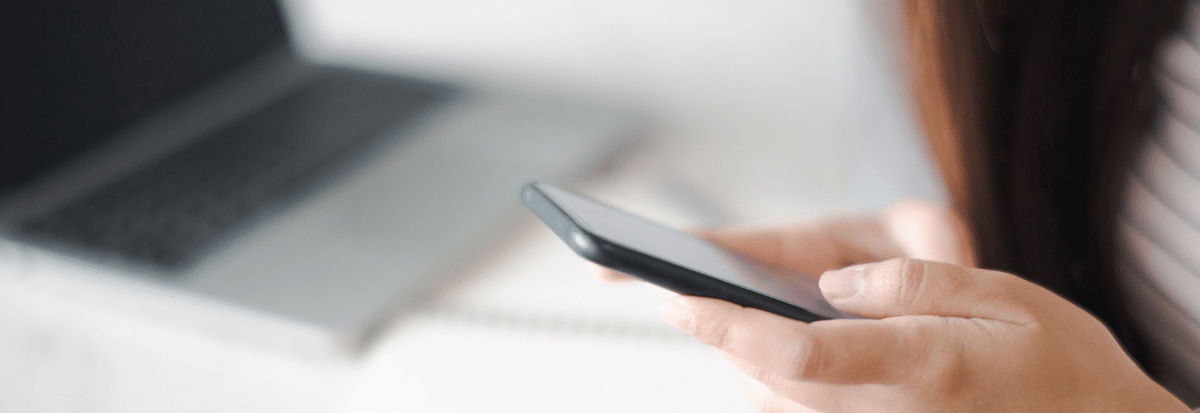
Client challenges we resolve with Windows 365
The Windows 365 experts and consultants at RavenswoodSM have extensive experience deploying Windows 365 for organizations large and small. We guide you through planning and identifying proper use cases for the solution, deploying it into your environment, and securing access to your Cloud PCs.
The main challenges we help our clients resolve with Windows 365 include:
Reliable, cloud-based access
Provide users a familiar Windows experience, seamlessly and safely accessing their data, apps, and settings from anywhere.
Zero Trust security
Uphold the principles of Zero Trust by centralizing data and access in the cloud.
Administration
Integrate Microsoft Intune or third party management consoles to securely and centrally administer Windows 365 Cloud PCs.
[CONTACT US]
Partner with Microsoft experts you can trust
Stream and manage the complete Windows experience from any device. Contact Ravenswood to learn how.
[FROM THE BLOG]

Using the Art of Deception to Catch Attackers
When you hear the phrase “art of deception,” you might think of street magicians dazzling crowds of onlookers with their sleight of hand tricks and

How to Defend Against Privilege Escalation Attacks
One of the most dangerous phases of a cyberattack is privilege escalation, which involves a bad actor getting access to network resources via compromised user
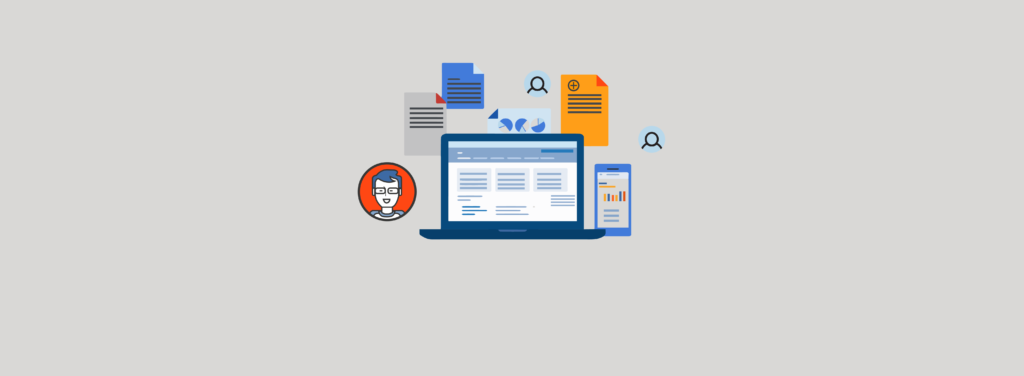
A Guide to Microsoft Office 365 Data Loss Prevention (DLP)
As organizations increasingly embrace digital transformation, electronically stored data is a company’s most valuable asset. Unfortunately, it’s also one of the most vulnerable. Whether it’s

Leveraging Azure Blob Storage for Your PKI Needs, Part 2: Automation
This blog post is a follow up to my previous post on leveraging Azure Blob Storage to serve HTTP certificate revocation lists (CRLs). If you
Windows 365
Experience the full Windows environment in the cloud from any device
[INTRODUCTION]
What is Windows 365?
Windows 365 is a complete software-as-a-service (SaaS) solution that allows your organization to safely run your full Windows experience in the cloud. With Windows 365, you have the ability to create custom images and deliver a full productivity experience to your user community.
[OVERVIEW]
What does Windows 365 help you do?
Enhance remote work
Empower users to efficiently and securely access apps, data, and settings from anywhere with any device.
Lower costs
Maximize your budget through a predictable and controllable Cloud PC cost model.
Centralize management
Administer and deploy Windows 365 alongside the rest of your endpoints using Microsoft Intune.
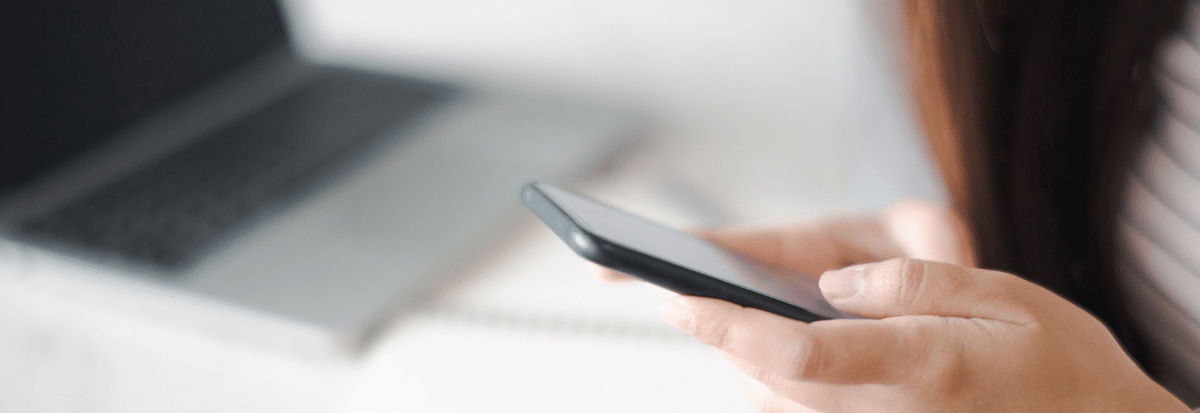
[YOUR CHALLENGES]
Client challenges we resolve with Windows 365
The Windows 365 experts and consultants at RavenswoodSM have extensive experience deploying Windows 365 for organizations large and small. We guide you through planning and identifying proper use cases for the solution, deploying it into your environment, and securing access to your Cloud PCs.
The main challenges we help our clients resolve with Windows 365 include:
Reliable, cloud-based access
Provide users a familiar Windows experience, seamlessly and safely accessing their data, apps, and settings from anywhere.
Zero Trust security
Uphold the principles of Zero Trust by centralizing data and access in the cloud.
Administration
Integrate Microsoft Intune or third party management consoles to securely and centrally administer Windows 365 Cloud PCs.
[CONTACT US]
Partner with Microsoft experts you can trust
Stream and manage the complete Windows experience from any device. Contact Ravenswood to learn how.
[FROM THE BLOG]
When you hear the phrase “art of deception,” you might think of street magicians dazzling crowds of onlookers with their sleight of hand tricks and illusions. For me, it brings [...]
One of the most dangerous phases of a cyberattack is privilege escalation, which involves a bad actor getting access to network resources via compromised user accounts and then elevating the [...]
As organizations increasingly embrace digital transformation, electronically stored data is a company’s most valuable asset. Unfortunately, it’s also one of the most vulnerable. Whether it’s customer records, financial data, intellectual [...]
This blog post is a follow up to my previous post on leveraging Azure Blob Storage to serve HTTP certificate revocation lists (CRLs). If you have not already done so, [...]




