[MICROSOFT SECURITY SOLUTIONS]
Our Zero Trust security solutions actively protect your business

[OUR APPROACH]
How we help you protect your environment
By evaluating how your users work from day to day, we will assess your current strategy and identify ways to modernize your IT infrastructure and tools.
1
Assess your current security situation
We review your current security and identity & access management (IAM) practices to pinpoint potential gaps.
2
Give transparent advice
You can trust us to make honest, transparent, and practical recommendations throughout the process to help you achieve your goals.
3
Accommodate your specific needs
No organization has the same requirements. We customize an approach that fits your unique situation and then develop a clear strategy to help you solve problems efficiently.
4
Prepare for tomorrow’s threats
Our deep industry knowledge and secure solutions will empower you to confidently implement a long-term strategy that maximizes your investment.
[CONTACT US]
Partner with Microsoft experts you can trust
If it’s time to take that first step toward leveling up your organization’s security, get in touch with Ravenswood to start the conversation.

[Technologies]
Security products and technologies we recommend
Our experts work closely with you to deploy the following state-of-the-art Microsoft security solutions, while also building a long-term strategy that fits around your organization.
[Client testimonial]

[FROM THE BLOG]

Using the Art of Deception to Catch Attackers
When you hear the phrase “art of deception,” you might think of street magicians dazzling crowds of onlookers with their sleight of hand tricks and

How to Defend Against Privilege Escalation Attacks
One of the most dangerous phases of a cyberattack is privilege escalation, which involves a bad actor getting access to network resources via compromised user
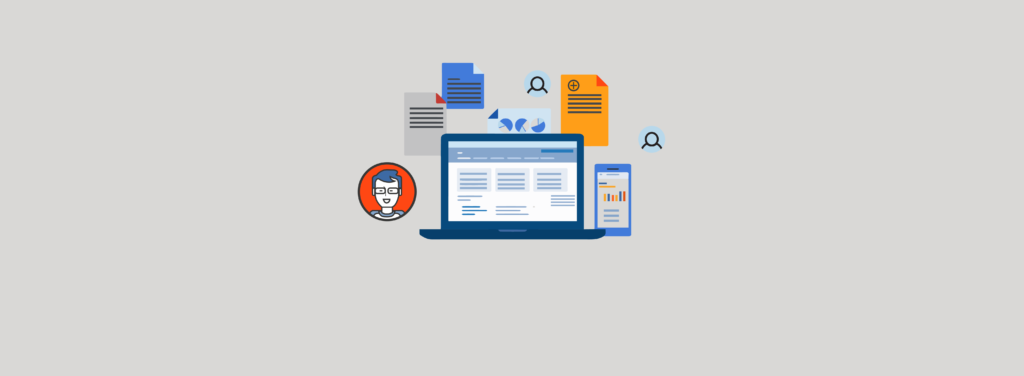
A Guide to Microsoft Office 365 Data Loss Prevention (DLP)
As organizations increasingly embrace digital transformation, electronically stored data is a company’s most valuable asset. Unfortunately, it’s also one of the most vulnerable. Whether it’s

Leveraging Azure Blob Storage for Your PKI Needs, Part 2: Automation
This blog post is a follow up to my previous post on leveraging Azure Blob Storage to serve HTTP certificate revocation lists (CRLs). If you
[Microsoft Security Solutions]
Our Zero Trust security solutions actively protect your business
Let us show you how a complete digital transformation can make your business more secure and more agile, for the short-term and for years to come. RavenswoodSM consultants are highly regarded, Microsoft-certified experts who are dedicated to your long-term success. We can recommend and implement a customized suite of Microsoft tools that conform to your organization’s unique needs.

[Our Approach]
How we help you protect your environment
By evaluating how your users work from day to day, we will assess your current strategy and identify ways to modernize your IT infrastructure and tools.
1
2
3
4

Assess your current security situation
We review your current security and identity & access management (IAM) practices to pinpoint potential gaps.
Give transparent advice
You can trust us to make honest, transparent, and practical recommendations throughout the process to help you achieve your goals.
Accommodate your specific needs
No organization has the same requirements. We customize an approach that fits your unique situation and then develop a clear strategy to help you solve problems efficiently.
Prepare for tomorrow’s threats
Our deep industry knowledge and secure solutions will empower you to confidently implement a long-term strategy that maximizes your investment.
[CONTACT US]
Partner with Microsoft experts you can trust
If it’s time to take that first step toward leveling up your organization’s security, get in touch with Ravenswood to start the conversation.
[Technologies]
Security products and technologies we recommend
Our experts work closely with you to deploy the following state-of-the-art Microsoft security solutions, while also building a long-term strategy that fits around your organization.

[Technologies]
Security products and technologies we recommend
Our experts work closely with you to deploy the following state-of-the-art Microsoft security solutions, while also building a long-term strategy that fits around your organization.

Partner with Microsoft experts you can trust
If it’s time to take that first step toward leveling up your organization’s security, get in touch with Ravenswood to start the conversation.
[Client testimonial]

[FROM THE BLOG]
When you hear the phrase “art of deception,” you might think of street magicians dazzling crowds of onlookers with their sleight of hand tricks and illusions. For me, it brings [...]
One of the most dangerous phases of a cyberattack is privilege escalation, which involves a bad actor getting access to network resources via compromised user accounts and then elevating the [...]
As organizations increasingly embrace digital transformation, electronically stored data is a company’s most valuable asset. Unfortunately, it’s also one of the most vulnerable. Whether it’s customer records, financial data, intellectual [...]
This blog post is a follow up to my previous post on leveraging Azure Blob Storage to serve HTTP certificate revocation lists (CRLs). If you have not already done so, [...]




