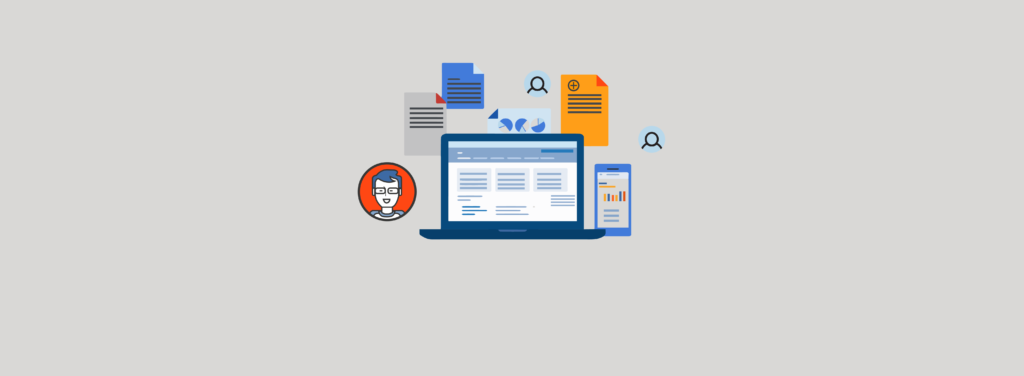[Services]
Customized Microsoft security solutions
Microsoft offers some of the most advanced and powerful tools to help ensure your business data is kept safe and secure. As certified experts, the RavenswoodSM team works with you to ensure that Microsoft solutions are deployed effectively and configured for the specifics of your organization. Whether your needs are related to identity and access, data security, compliance, or all of the above, we will assess your specific situation, build a strategy to defend your infrastructure from top to bottom, and help you implement and maintain it over time.
[A nimble approach]
How we build a personalized plan that works for you
We bring deep knowledge of the numerous industries we work in, but we understand that no two organizations are the same. Our projects begin with developing a thorough understanding of your requirements and goals. We will present options that make sense for your unique needs, while also being flexible enough to adapt to future growth and changes.
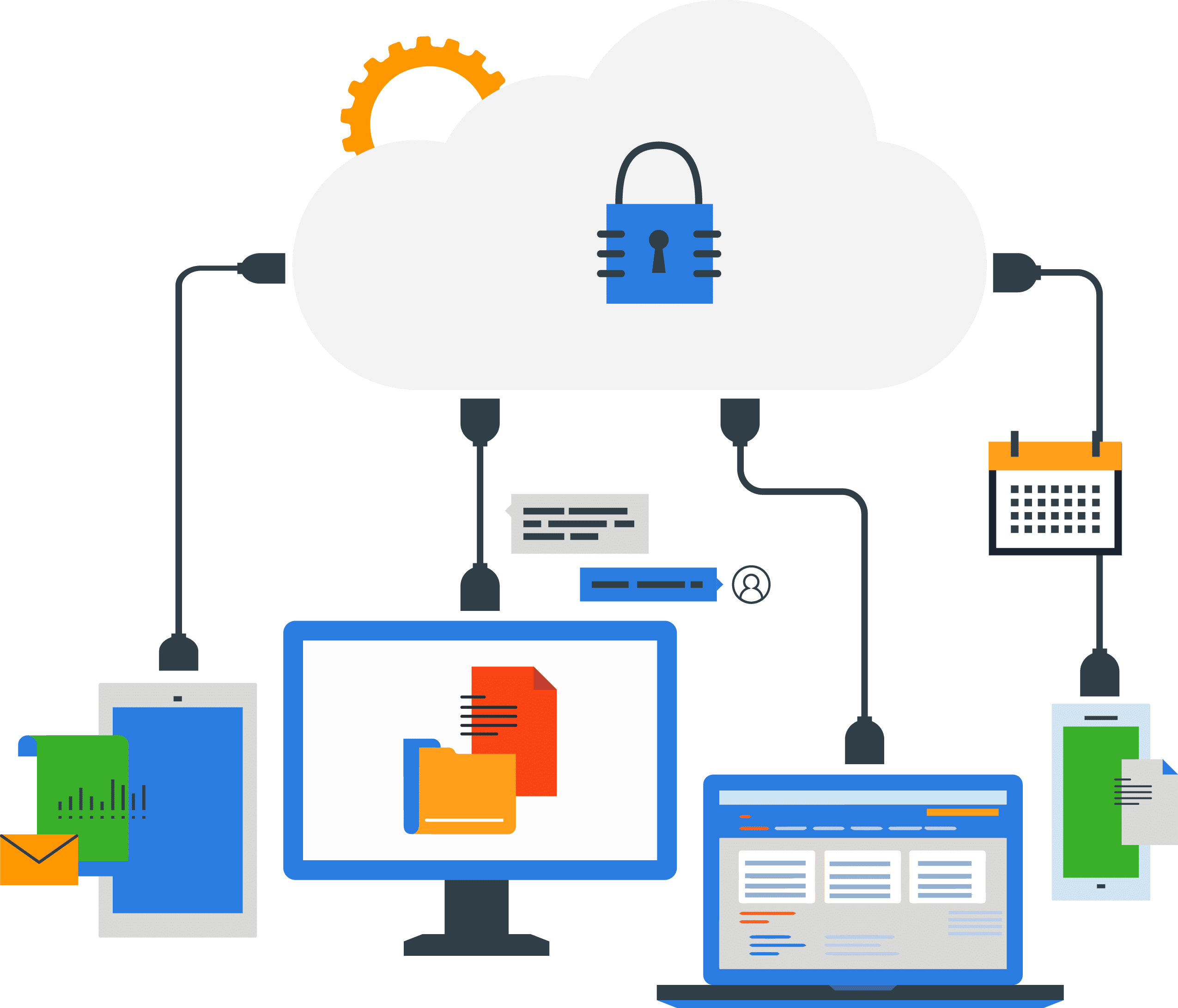
1
2
3
4
Assessments and strategy
We learn about your situation, assess the health of your current state, make recommendations, and create a long-term roadmap.
Design and planning
We create detailed design documentation based on your specific needs, our experience, and industry best practices. Using the design documents, we work with you to create an implementation plan and budget.
Implementation and remediation
We build and configure systems that last. If you have pre-existing infrastructure, we will work with you to remediate deficiencies and get it where it needs to be. Our standards are high and that’s reflected in the work we do.
Ongoing support
We offer ongoing access to our experts through flexible “blocks of hours”. We can customize these blocks to help with ongoing support, address a challenge outside your team’s expertise, or just to be there if a tough problem comes up.
[hallmarks of our process]
When working with us, you can expect:
Transparent advice that accommodates your specific needs
Consultants who are passionate about educating and empowering you
Solutions that are simple to use and maximize investment
A lifetime of support from industry-recognized experts
Systems that respond to an ever-changing threat landscape
A partner you can trust and security solutions that last
[MICROSOFT TECHNOLOGY SOLUTIONS]
Our industry-recognized experts know Microsoft’s solutions inside out. We are focused on giving you peace of mind and confidence, knowing that your organization’s cloud, hybrid, and on-premises environments are smart, safe, and secure. Specifically, the RavenswoodSM team of experts focuses on helping you to plan, design, and implement the following solutions:
Attain first-rate security and US Government regulatory compliance.
Explore
Control your organization’s data from beginning to end.
Prevent data breaches.
Detect, investigate, and act on malicious and inadvertent activities. Explore
Gain total control over data before it leaves your company walls.
Explore
Manage identity, data security, and mobility for Office 365.
Explore
[GET IN TOUCH]
Wondering where to start?
Fill out this form and start the conversation. The experts at Ravenswood make it easy. Let’s talk.
[From the blog]
When you hear the phrase “art of deception,” you might think of street magicians dazzling crowds of onlookers with their sleight of hand tricks and illusions. For me, it brings [...]
One of the most dangerous phases of a cyberattack is privilege escalation, which involves a bad actor getting access to network resources via compromised user accounts and then elevating the [...]
As organizations increasingly embrace digital transformation, electronically stored data is a company’s most valuable asset. Unfortunately, it’s also one of the most vulnerable. Whether it’s customer records, financial data, intellectual [...]
This blog post is a follow up to my previous post on leveraging Azure Blob Storage to serve HTTP certificate revocation lists (CRLs). If you have not already done so, [...]