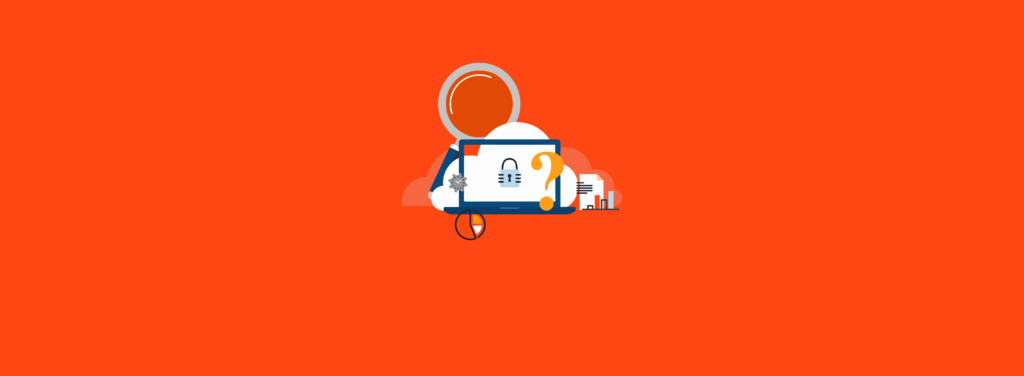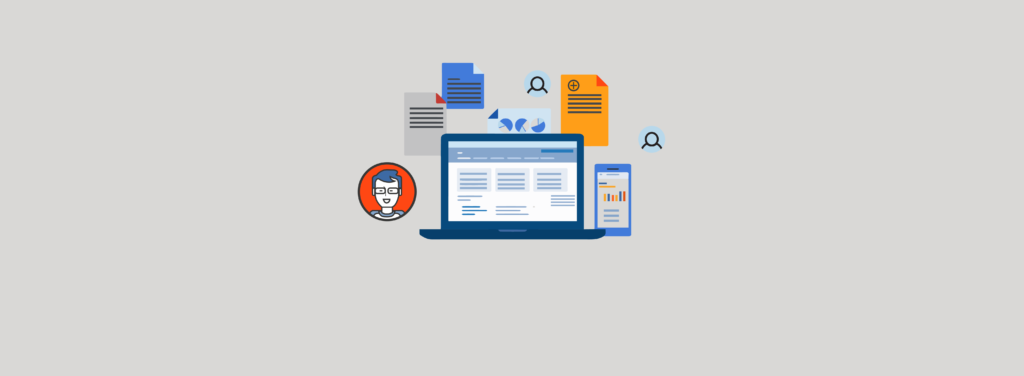- Services
-
- Who we are
- Resources
-
-
- Stay up-to-date
—read our experts' unique takes on trends in cybersecurity.
-
- Explore our resources for advice on boosting your organization's security.
-
-
- Get in touch
Connect with a Ravenswood expert using the form below.