Microsoft Intune
Manage your company’s devices with the Intune Portal
[INTRODUCTION]
What is Intune?
Microsoft Intune is an essential component of a zero trust strategy that allows you to enable a complex mobile environment without the risks. With Intune, we can help you securely manage all your organization’s devices and applications, as well as protect your corporate data.
[OVERVIEW]
What does Intune help you do?
Manage all the devices in your organization
Oversee and secure all your devices with support for iOS, Android, Windows, MacOS, Chrome Books, and Linux.
Manage from the cloud
Control all the devices in your ecosystem from the cloud—without the need to maintain an on-premises mobile device management (MDM) infrastructure.
Expand management capabilities
Leverage your existing investment in Configuration Manager and extend it with Microsoft Intune.
Deploy PCs and laptops remotely
Use Windows Autopilot to seamlessly deploy new PCs and laptops straight from the factory to your end users.
Control access to data
Manage access by only allowing devices that meet your policies to see, share, or handle your data.
[YOUR CHALLENGES]
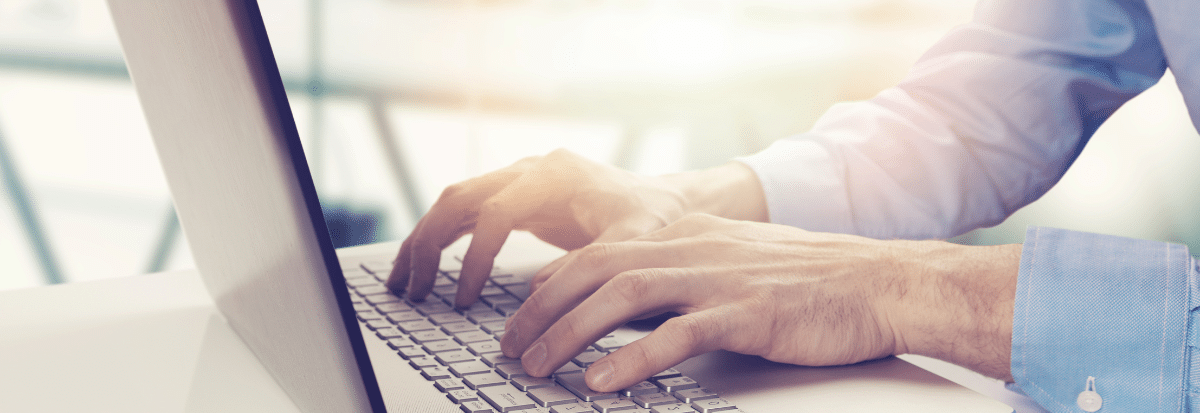
Client challenges we resolve with Intune
Our Microsoft Intune experts design and deploy sophisticated mobile device and mobile application management infrastructure. We have experience working with organizations of all sizes, allowing us to deliver sophisticated endpoint management for all your devices.
The main challenges we help our clients resolve with Intune include:
Mobile device management
Simplify your organization’s app management with a built-in app experience, including app deployment, updates, and removal.
BYOD mobile security
Securely offer a bring your own device (BYOD) program to all employees.
Cloud-native PCs with Autopilot
Reduce the time and infrastructure your organization requires to deploy, manage, and retire devices.
Patching, Configuration Management, and Software Distribution
Deploy apps, configuration settings, and updates, all in one place.
[CONTACT US]
Partner with Microsoft experts you can trust
[FROM THE BLOG]

Leveraging Azure Blob Storage for Your PKI Needs, Part 2: Automation
This blog post is a follow up to my previous post on leveraging Azure Blob Storage to serve HTTP certificate revocation lists (CRLs). If you
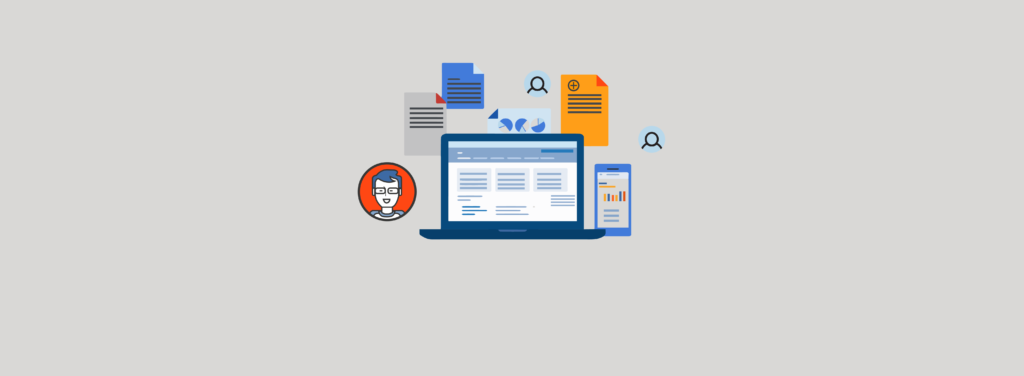
Best Practices for Implementing Windows Security Baselines
Maintaining security in a Windows environment is important to reduce the risk of bad actors being able to cause harm to an organization. Although Windows

What You Need to Know About Microsoft PKI
Public key infrastructure (PKI) is the bedrock of modern telecommunications. It is a foundational technology to uniquely identify clients and facilitate their secure transmission and
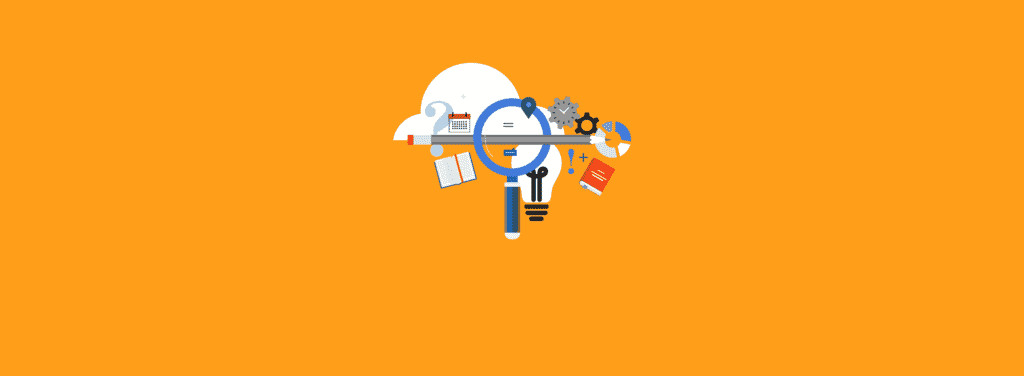
Setting Up Microsoft Intune Cloud PKI
Many organizations are interested in leveraging the benefits and security that come with a public key infrastructure (PKI). While internal PKIs are incredibly powerful and
Microsoft Intune
Manage your company’s devices with the Intune Portal
[INTRODUCTION]
What is Intune?
Microsoft Intune is an essential component of a zero trust strategy that allows you to enable a complex mobile environment without the risks. With Intune, we can help you securely manage all your organization’s devices and applications, as well as protect your corporate data.
[OVERVIEW]
What does Intune help you do?
Manage all the devices in your organization
Oversee and secure all your devices with support for iOS, Android, Windows, MacOS, Chrome Books, and Linux.
Manage from the cloud
Control all the devices in your ecosystem from the cloud—without the need to maintain an on-premises mobile device management (MDM) infrastructure.
Expand management capabilities
Leverage your existing investment in Configuration Manager and extend it with Microsoft Intune.
Deploy PCs and laptops remotely
Use Windows Autopilot to seamlessly deploy new PCs and laptops straight from the factory to your end users.
Control access to data
Manage access by only allowing devices that meet your policies to see, share, or handle your data.
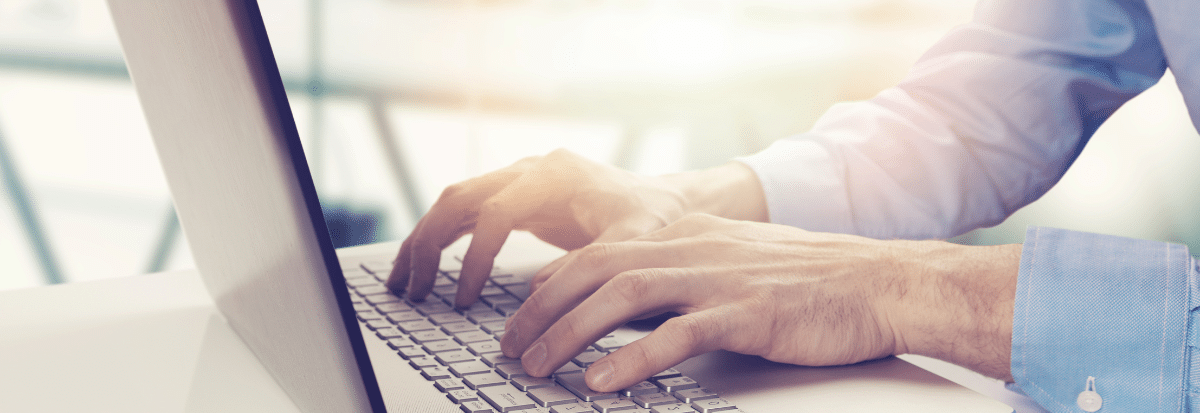
[YOUR CHALLENGES]
Client challenges we resolve with Microsoft Intune
Our Microsoft Intune experts design and deploy sophisticated mobile device and mobile application management infrastructure. We have experience working with organizations of all sizes, allowing us to deliver sophisticated endpoint management for all your devices.
The main challenges we help our clients resolve with Intune include:
Mobile device management
Simplify your organization’s app management with a built-in app experience, including app deployment, updates, and removal.
BYOD mobile security
Securely offer a bring your own device (BYOD) program to all employees.
Cloud-native PCs with Autopilot
Reduce the time and infrastructure your organization requires to deploy, manage, and retire devices.
Patching, Configuration Management, and Software Distribution
Deploy apps, configuration settings, and updates, all in one place.
[CONTACT US]
Partner with Microsoft experts you can trust
[FROM THE BLOG]
This blog post is a follow up to my previous post on leveraging Azure Blob Storage to serve HTTP certificate revocation lists (CRLs). If you have not already done so, [...]
Maintaining security in a Windows environment is important to reduce the risk of bad actors being able to cause harm to an organization. Although Windows is built to be secure [...]
Public key infrastructure (PKI) is the bedrock of modern telecommunications. It is a foundational technology to uniquely identify clients and facilitate their secure transmission and storage of data between public [...]
Many organizations are interested in leveraging the benefits and security that come with a public key infrastructure (PKI). While internal PKIs are incredibly powerful and are often a de facto [...]




