Azure Multi-Factor
Authentication
Greater security for your apps and data
WITH AZURE MULTI-FACTOR AUTHENTICATION YOUR BUSINESS GETS...
Solutions for the problems with passwords
Passwords are inherently insecure. Multi-Factor Authentication is the answer, and the Azure platform provides solutions for cloud, on-premises and Office 365 scenarios.
Two factor authentication for Office 365
Increase the security of Office 365 sign-in with a phone call, text message or smartphone app notification.
Online and on-premises—or both
Azure Multi-Factor Authentication provides an on-premises alternative to MFA in the cloud.
Integrate with a wide variety of apps securely
Use multi-factor authentication and single sign-on to allow secure streamlined access to a wide variety of SaaS and on-premises applications like Office 365, Dropbox, Salesforce, Citrix, your VPN system, and more.
Real-time monitoring
Azure uses machine learning to automatically monitor how users are signing into your environments and alert you to any suspicious sign-on behavior.
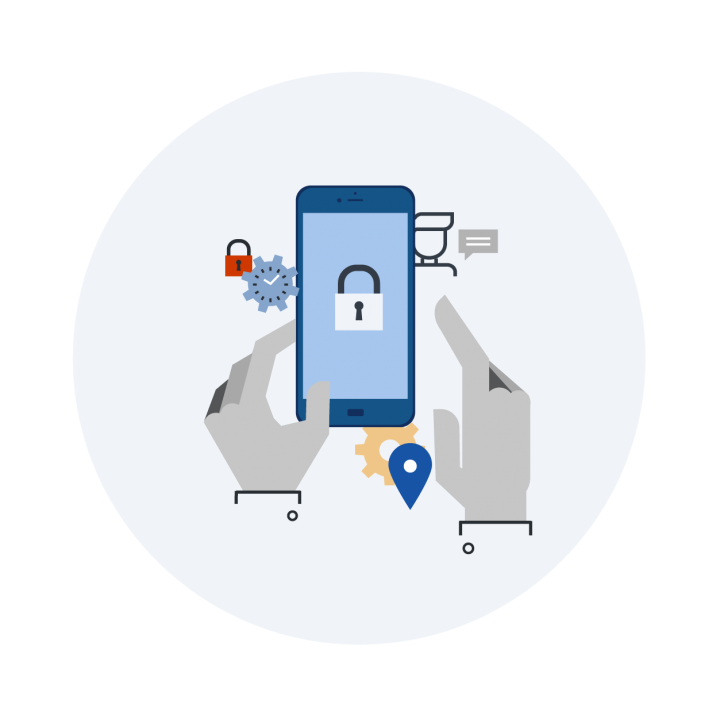
OUR EXPERTISE
FROM THE BLOG

Using the Art of Deception to Catch Attackers
When you hear the phrase “art of deception,” you might think of street magicians dazzling crowds of onlookers with their sleight of hand tricks and

How to Defend Against Privilege Escalation Attacks
One of the most dangerous phases of a cyberattack is privilege escalation, which involves a bad actor getting access to network resources via compromised user
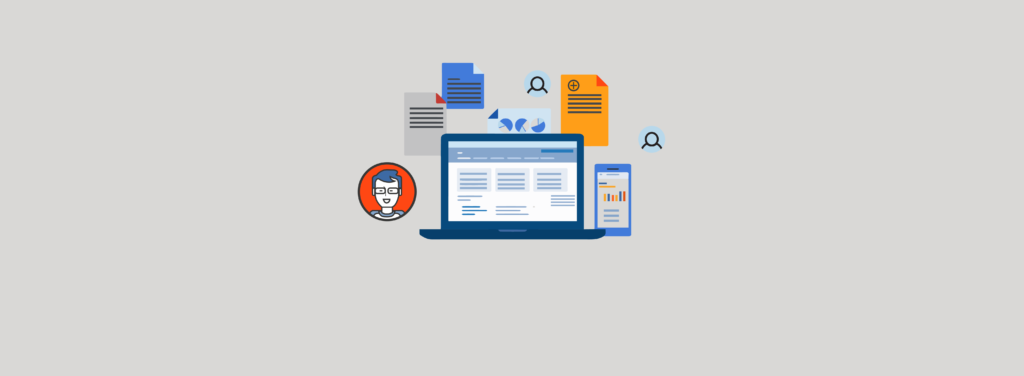
A Guide to Microsoft Office 365 Data Loss Prevention (DLP)
As organizations increasingly embrace digital transformation, electronically stored data is a company’s most valuable asset. Unfortunately, it’s also one of the most vulnerable. Whether it’s

Leveraging Azure Blob Storage for Your PKI Needs, Part 2: Automation
This blog post is a follow up to my previous post on leveraging Azure Blob Storage to serve HTTP certificate revocation lists (CRLs). If you




